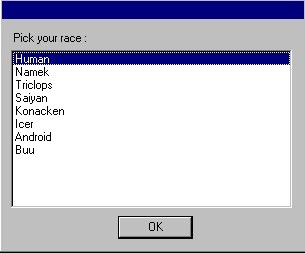
| Character Creation |
1. Upon logging into the game for the first time a box will pop up that has two choices, choose Create New Character and press ok.
2.
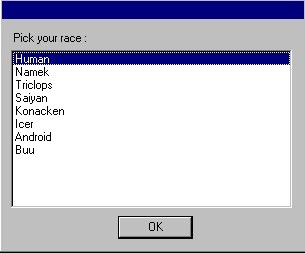
Next a window will pop put prompting you to select what race you want to be. To learn more about the individual races see the Races section. After you have chosen the race that best suits you hit ok.
3.
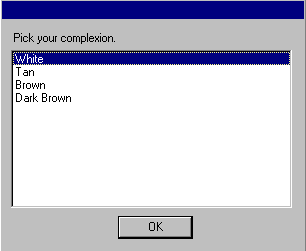
After selecting a race the next window will ask you to choose a complexion for your character. Choose one and hit ok.
4.
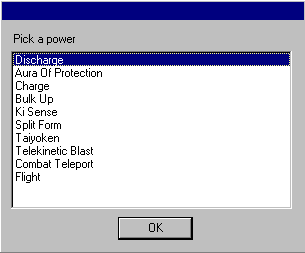
After that you get to pick your starting powers. The race you choose determines how many powers you get to start with, so while a Saiyan starts with 2 powers a Human gets 4. The most important powers to start with are probably charge and meditate.
5. After selecting your powers a Unique will be randomly chosen for you. Your unique determines your starting stats. Some uniques are better than others, but the best ones are very rare to get. Some examples of some of the uniques are fat, skinny, insane, ki control, elite, and there are many others. Players are encouraged to role play their character as the unique they received.
6.
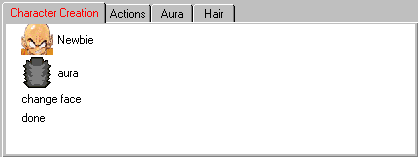
Next you may choose your face icon by clicking on Change Face. You are then asked if you want to choose from the default icons which come with the game or if you want to import your own. If you want your own the first place you should look is right here.
7.
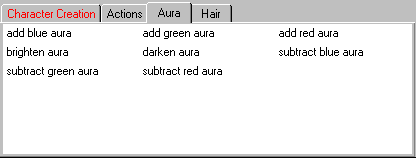
Next you should customize your aura by clicking the "Aura" tab. You can choose from 3 base colors red, blue, and green. You can mix them together to create other colors and use the brighten and darken commands to change the brightness of the aura.
8.
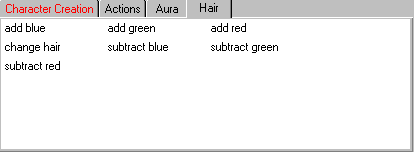
After customizing your aura you can choose your hair style and hair color. Your race determines what hair styles you get too choose from, some races cant choose any hair at all. You can mix and match colors to get the color you want. All changes you make to your hair can be seen on your character icon above.
9. Now that you have customized your character you can click "Done" on the character creation tab. You will be transported to the newbie area.
10. First thing you should do is click on Chouzu and name yourself, and give yourself a description.
11. Next head south and talk to Dan and Tom, to get some newbie equipment.
12. Then head to the punching bags and hit them till you have enough exp to lvl up. Once you lvl up talk to Kame and he will level you up. Once your level 2 leave the newbie area by the south exit.